Before we begin the Process is for the i9505 version only. This process will aid you root your galaxy S4 without tripping know. Just follow the steps below.
Requirements
- Back up your device
- Fully charged battery or at least over 60 %
- Odin for windows
- USB drivers for your device
- A USB JIG if need be(If you cant boot directly to Download mode)
Root Your Samsung Galaxy S4(i9505) Kitkat without Tripping Knox
Requirements 2
- Download and Install Mobile Odin Pro app on your Galaxy S4.
- Download Android 5.0 Lollipop From Sammobile
- Download Chainfire\’s latest Super user package
- download a bootloader file for your firmware version
Root Your Samung Galaxy S1(i9000)
Root Your Samsung Galaxy S4 (i9505) Lollipop
Step 1: Extract your firmware file,then copy the .tar.md5 extension file onto the external SD card of your phone.
Step 2: Copy the UPDATE-SuperSU-v2.xx.zip onto your SD card.
Step 3: Navigate to Settings> Backup and Factory Reset your phone.
Step 4: Install Chainfire’s SuperSU and Mobile Odin Pro apps on your phone.
Now launch Mobile Odin Pro and accept the download of the required file and then press
Step 5: Launch Mobile Odin Pro,then download the required file and then press OTA/Update Zip and select UPDATE-SuperSU-v2.xx.zip.
Step 6: Tap open file and select the .tar.md5 extension firmware.
Step 7: Mobile Odin shows you different parts of the firmware.
Now check the Enable EverRoot option and then tap the Flash firmware option
Step 8: Check Enable EverRoot and then tap Flash firmware.
Step 9: Select yes when you see a prompt of md5.
Step 10: Android 5.0.1 Lollipop firmware will be flashed on your S4 with Mobile Odin.
Step 11: Your device will reboot automatically.
Step 12: Enable USB Debugging navigate from Settings> Developer options.
Step 13: Turn off your device again, and boot into download mode by pressing Volume Down + Home + Power keys.
Step 14: Launch Odin as an administrator and connect your device.
Step 15: Click BL in Odin and select (BL_I9505XXXX.tar.md5) file you downloaded
Step 16: Click Start button to install the Bootloader.
Step 17: Your Phone will reboot.
Step 18: Do a factory reset again when your device reboots.
Step 19: Lastly Install Super User from The Playstore.
Your Device Will Be Rooted With KNOX Warranty Void counter still showing 0 x o.
Root Samsung Galaxy S2(i9100) Running Android 4.1.1/4.1.2
Do and Don’t
- Don’t use this process on other variants
- Don’t remove phone while in the process(After you press start)
I am In Ghana-West Africa-Africa-Earth, To have swift feedback on how to root your Sansung Galaxy S4 contact me between 4:00 GMT and 10:00 GMT
Tweet At Me If It Works or if you Have Any Problems: @Trallis_inc
If You Have Any Problem,Or You Want An Article Be Featured Contact us Via: Twitter or E-mail:TrallisInc@gmail.com
NB: Not all links belong to Trallis.

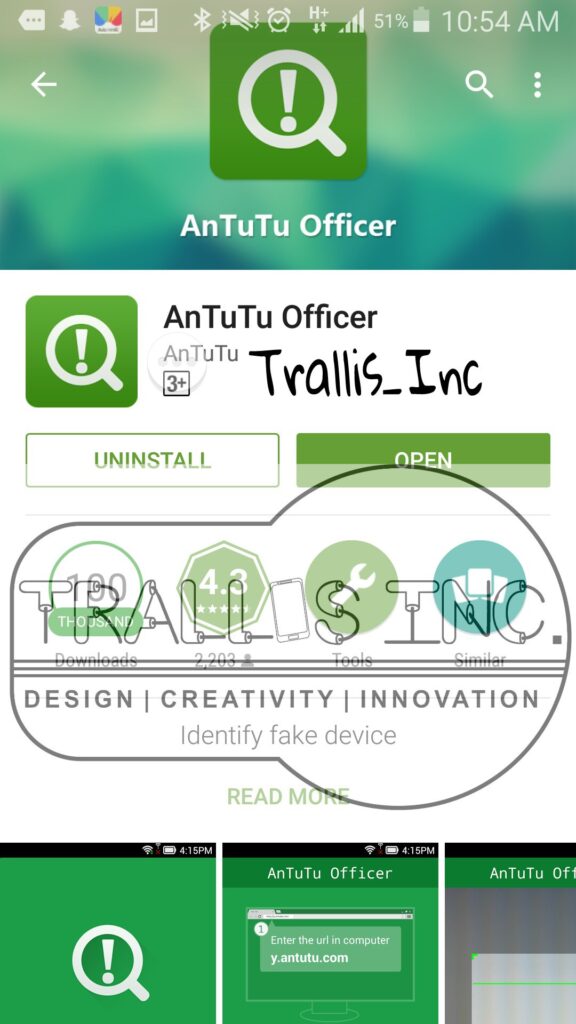
Pingback: ROOT SAMSUNG GALAXY S4 (I9505) KITKAT WITHOUT TRIPPING KNOX / SAFELY ROOT YOUR GALAXY S4(I9505) KITKAT | Trallis
Pingback: HOW TO SIDE LOAD WINDOWS 10 APPS / INSTALL WINDOWS 10 WHICH ARE NOT IN THE STORE | Trallis
Pingback: HOW TO ROOT A SAMSUNG GALAXY S6 AND S6 EDGE WITHOUT TRIPPING KNOW | Trallis
Pingback: HOW TO ROOT SAMSUNG GALAXY A8 | Trallis
Pingback: ROOT S6 EDGE PLUS,KNOX COUNTER WOULD TRIP | Trallis Inc
What firmware and/or How do i extract and re compress firmware
Kindly Check Requirement 2,and Step 4.
You Are To Download A Firmware,After downloading Extract with Winrar,7zip or windows explorer.Any of these you have available
Pingback: How To Root Samsung Galaxy S7 Or S7 Edge With CF-Auto-Root-Exynos Variants | Trallis Inc